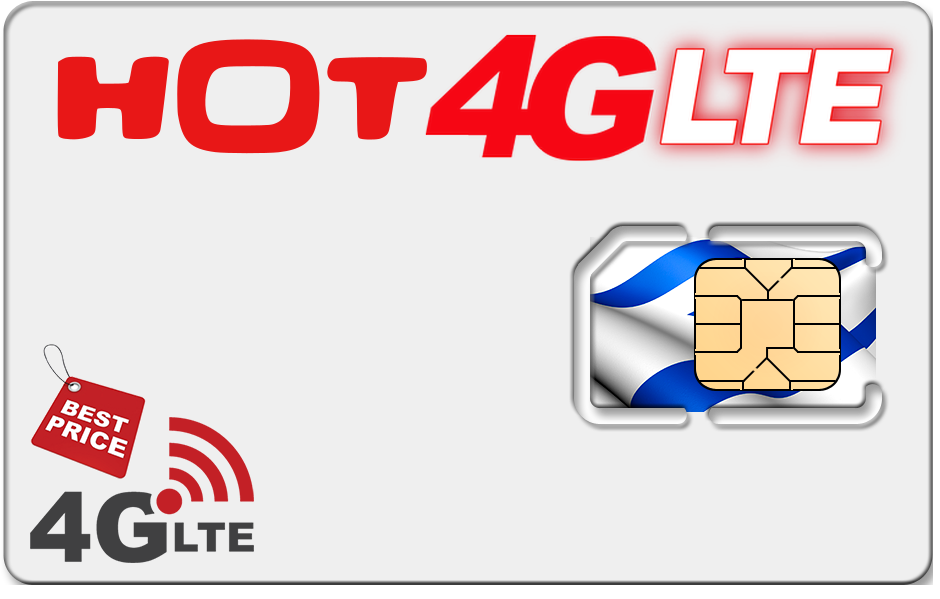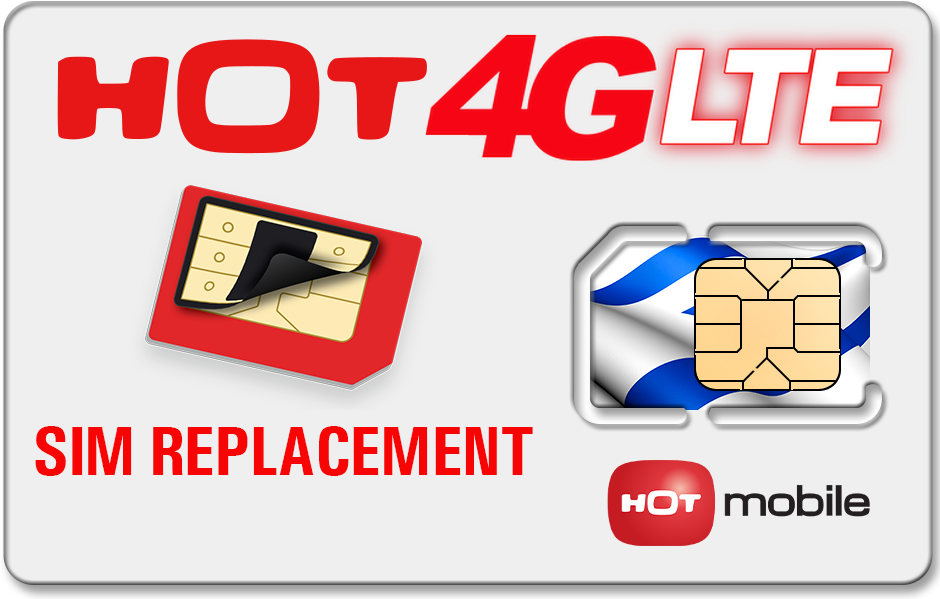For Prepaid israel sim cardsClick Here
- My Account
- Shopping Cart
- Checkout
Worldwide Shipping
5-7 Day shipping in USA
200GB Data 4G LTE
200GB Of High-speed data
Any size SIM card
Works with any unlocked Phone
Shopping Cart
0 item(s) - $0.00-
Order SIM Card
Signup With Hot Mobile
Hot Mobile offers the largest data plan at high speed 4G LTE for the cheapest price, Signup with Hot Mobile and get 200GB data + 1650 International Minutes + unlimited calls and text in Israel for 51 Shekel approx. $14 per month. never run out of data or pay high overage fees again.
Replace Lost SIM Card
You can order a replacement sim card with the same phone number by clicking hereCancel sim
- eSIM Sky Mobile
- HOT MOBILE
- GOLAN SIM
- Refill SIM
- Prepaid Israel SIM
- Information
Frequently Asked Questions
We are not Hot Mobile, Hot Israel SIM.com is a division of the Company "Prepaid Israeli SIM" and is affiliated with Hot Mobile since 2015.
We are an authorized distributor for Hot Mobile, we specialize in the telecom market for Tourists Students, and Olim traveling to Israel bringing you the best deal in Israel for your Cellular needs.
We signup tourist with the provider in Israel Hot Mobile and offer the option to have the SIM card delivered to your home before you travel to Israel, we only charge the shipping and handling fee when you checkout, you will have your own Hot Mobile account and the monthly service is billed to your credit card directly by Hot Mobile on the 15th of every month until you cancel the service with Hot Mobile.
We also offer Golan sim cards at golanisraelsim.com and Prepaid SIM cards for Israel to short-term and frequent travelers at www.prepaidisraelisim.com , If you travel to Israel for short-term visits you should consider getting a prepaid SIM card, you will have your permanent Israeli phone number without any monthly charges, you can refill the prepaid sim card online before you travel to Israel, prepaid is the best solution for travelers, visit www.prepaidisraelisim.com or click here to purchase a prepaid sim card with free shipping.
Benefits you get for signing up with Hot Mobile on our website
1. we ship the sim card to any location in the world
2. we offer express shipping (USA, Canada, Israel)
3. we sign you up with Hot Mobile and activate the sim before you land
4. we set up the virtual numbers for you
5. we give you support in English
6. you receive an English user Guide and free gift, see here
FOR THE OFFICIAL HOT MOBILE WEBSITE CLICK HERE
Cancellation
After the Hot Mobile sim card is activated and the signup process is complete you can cancel the Hot Mobile service at any time without paying any cancellation fee. The Hot Mobile sim will continue working until the end of the billing cycle.
Only the account owner can cancel the service with Hot Mobile!
To cancel the HOT mobile service you need contact HOT at 053-5003000 or 1-800-800-053 or *053, you can also login to your account to cancel or send a message on the Hot Mobile website by clicking here
You can also contact Hot Mobile and ask them to put the sim card on hold.
We are only available by phone or via email, we will call you if you request a callback and we always respond to emails within 12HR. for urgent matters, you will get an immediate response.
During the signup process and after we will give you full support to assure you are all set up and the service is fully working, after the signup process is complete you can always contact us if you have any questions about the service or if you feel we can be at any service to you, for technical support and billing issues you will need to contact Hot Mobile directly at 053-5003000 or 1-800-800-053 or *053, Hot Mobile Telecom is your service provider and they will be at your service 6 days a week with a team that mostly speak English, (you can always ask for someone who speaks English)
Click here to Contact Us
Phone 914-226-2240
The sim card will be activated on the activation date you choose in your order and you will receive your Israeli phone number via Email on that day.
if you ordered the virtual USA number we will also setup the virtual number for you and send you the virtual number.
You will also get an email from Hot Mobile with your account login information when the signup process is complete.
It is possible that your cellular phone was purchased from a cellular provider (or any other source) and is locked, making it unable to function with a SIM card from any carrier except one.
If you have already switched from one carrier to another, using the same device, this indicates that it is not locked.
- You must check if the device works with a SIM card from a carrier other than the one currently being used: Insert a SIM card that belongs to a different carrier than the one you currently in use, for example: if you are currently using a SIM card from Orange, insert any other SIM card, such as Cellcom, Pelephone etc.
If the phone still works (you have reception and are able to make/receive calls) with the SIM card you inserted, this indicates that the device is unlocked.
If you do not have reception at all or see an error message such as “Invalid SIM” (usually displayed at the top of the screen where the carrier in use is listed), this indicates that the device is locked.
(If the device being tested is an older Motorola phone and you see the message “Subsidy password” this strictly indicates that the phone is locked) - You may call the company you purchased the phone from and request that they check if it is locked or not.
Note: It is possible to check if a device is locked or not simply by calling the cellular provider it was purchased from, there is no need to go in person. If the device is locked, it can usually be unlocked during the same phone call.
How do I unlock a locked device?
Contact the cellular provider or shop which the locked phone was purchased from and request that they unlock it; this should be done for no charge.
It is recommended to contact the cellular provider which the phone was purchased from, either by calling their customer service call center or by use of the chat service available on their website. In most cases the phone will be unlocked immediately.
Older devices usually cannot be unlocked over the phone and require you to go to the service center of the cellular provider or shop which the phone was purchased from in person.
Please note:
- Unfortunately, devices cannot be unlocked by calling Hot Mobile customer service, only the company which sold the locked phone can unlock it.
- iPhone users – After having the device unlocked it is required to connect the iPhone to your computer and perform a synchronization/backup in order to complete the process (this must be done after having it unlocked but before inserting Hot Mobile SIM card).
You can send a text message to 610 with the letters APN and you will get a message with the settings. Click here to watch a video on how this is done on Android.
See below for the only two settings you need to enter, leave the rest undefined
Name: Hot Mobile
APN: net.hotm
Every carrier uses different access points (APN) settings for wireless DATA connection, some phones like the iphone or Blackberry will automatically configure the APN settings, other type phones like Nokia/Android need to be configured manually.
Q: What is “APN”? A: “APN” stands for Access Point Networks. It allows you to connect to the internet & identifies your data
Important: First make sure data services and 3G is enabled under network settings, with Golan you need to enable data roaming to get data access.
If you have an Iphone reset the network setting under settings, general- reset-reset network settings
Internet Settings For Iphone
Important: enable data servises and data roaming under the network setting to get data access.
iPhone users do not usually need to change any settings, sometimes you need to reset the network setting under settings, general- reset- reset network settings. you can also do a soft reset by holding down the power button together with the menu key until the phone powers off and back on again.
If the iPhone does not pick up the network settings you will need to manually enter the APN settings for Hot, see below for the one settings you need to enter, leave the rest undefined
APN: net.hotm
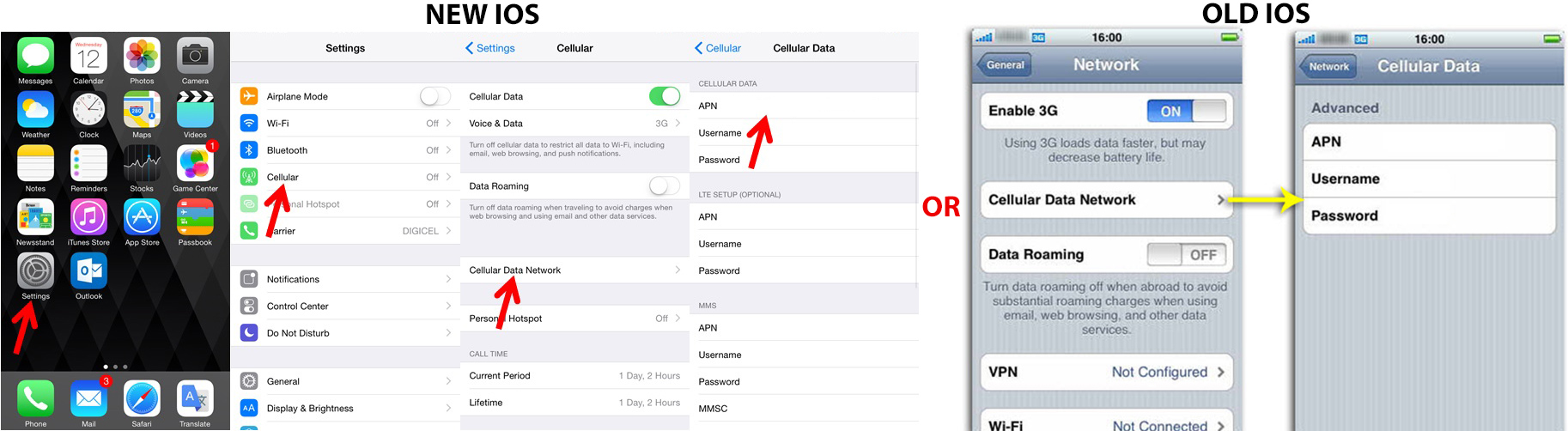
If your phone is showing no service but you got this email saying the sim was activated, follow the settings below.
- Go to "settings"
- Go to "Phone"
- Go to "Sim Applications"
- Go to "Roaming Services"
- Press "Automatic"
- Please turn off the phone and then turn it on.
Internet Settings For Android
For Android follow the instruction below to configure the Hot Mobile APN settings for data access
Go to Menu> Settings> Wireless & networks.
Now select “Mobile networks” and then “Access Point Names”.
Click “Menu” and then “New APN”.
Enter Name and APN (below).
Leave Username, Password, and other entries blank.
Save and activate.
or
1. FROM THE HOME SCREEN, PRESS THE MENU KEY - SETTINGS - WIRELESS & NETWORKS.
Note: This varies on different software versions.
2. Touch Mobile Networks. - Touch Access Point Names or APNs.
3. Click “Menu” and then “New APN”.
Enter Name and APN (-Access Point Name (APN): internet.golantelecom.net.il ).
Leave Username, Password and other entries blank.
4. When you are done, press the Menu key and Save, Reboot your phone, and test out your internet connection.
To watch a video on how this is done go to: www.youtube.com/watch?v=FOm4ctxTx0I
Click here for more information and settings for other devices.
Click here to watch a video on how this is done
See below for the only two settings you need to enter, leave the rest undefined
Name: Net HOT mobile
APN: net.hotm
BASIC PHONE APN SETTINGS
Settings for basic phones are different from model to model. Find your phone's APN settings using the how to's or user manual for your phone at and enter the required APN information, internet.golantelecom.net.il, for Nokia settings see below
Go to Menu > Settings > Configurations.
Select Personal Configuration settings > Add.
Fill in Account Name.
Select Access Point Settings > Bearer Settings.
Enter the Access Point Name (APN).
Leave Username and Password blank.
Go back to Personal Configuration menu.
Select the Account Name and click Option and choose Activate. Done.
BLACKBERRY APN SETTINGS - BLACKBERRY 10
1. From the home screen, tap Options.
2. Tap Network Connections - Tap Mobile Network. - Tap APN at the bottom of the screen.
3. Enter the required APN information - Access Point Name (APN): internet.golantelecom.net.il
4. Tap Save at the top of the screen.
PREVIOUS BLACKBERRY OS
1. From the Home screen, scroll to and select Options.
2. Perform one of the following (depending on your device software version):
· For BlackBerry OS 4.0 or older select TCP / IP.
· For BlackBerry OS 4.1 to 5.0 select Advanced Options > TCP / IP.
· For BlackBerry OS 6.0 or newer select Device > Advanced System Settings > TCP / IP
· Enter the required APN information - Access Point Name (APN): internet.golantelecom.net.il - Select Save.
WINDOWS PHONE APN SETTINGS
Settings for Windows phones are different from model to model. Find your phone's APN settings using the how to's or user manual online
for your phone and enter the required APN information. - Access Point Name (APN): internet.golantelecom.net.il
Steps to follow if "access point" if app has not been installed
1.Swipe left to view the Apps list
2.Tap Settings
3.Tap mobile network
4.Ensure Data connection is set to on
5.Tap add Internet apn button
6.Set APN
7.Tap the Save button
Steps to follow if "access point" app has been installed
1.Swipe left to view the Apps list
2.Tap Settings
3.Tap access point
4.Currently active settings will be marked as active,
Press and hold the setting until options menu appears
The Hot Mobile plan includes 200GB data at high speed with 3G or 4G, all providers have a speed limitation policy of fair data usage, this policy applies to unlimited data plans, the provider determines how much data is considered fair data usage, If you exceed the Fair use Policy the speed limitation will apply and the internet speed will then slow down by approximately 80% for the remainder of the 30 day period, the reason for this policy is so it doesn't negatively impact the quality of service for all customers.
Cancellation the Hot Mobile service after the SIM is activated
Follow the instructions below to cancel your Hot Mobile
You can also cancel by filling out a form on the Hot Mobile website and sending a cancelation request at https://www.hotmobile.co.il/ServiceSupport/Pages/cancellation.aspx
Watch this video tutorial for instructions on how to cancel the line online
Please note that after you cancel the line the provider always sends one last invoice.
Please note that we are not Hot Mobile we are a distributor for Hot Mobile and we only signup new customers. we CANNOT cancel the line for you and we do not have any access to your account.
Please follow the instructions below to cancel your line on your own.
The account details were emailed to you when your sim card was activated.
The passport Number (teudat zehut) for your HOT Mobile account is: 100000009
You can also use this website to cancel the Hot Mobile service https://www.netek.co.il/
See the image below with a translation of the cancelation form
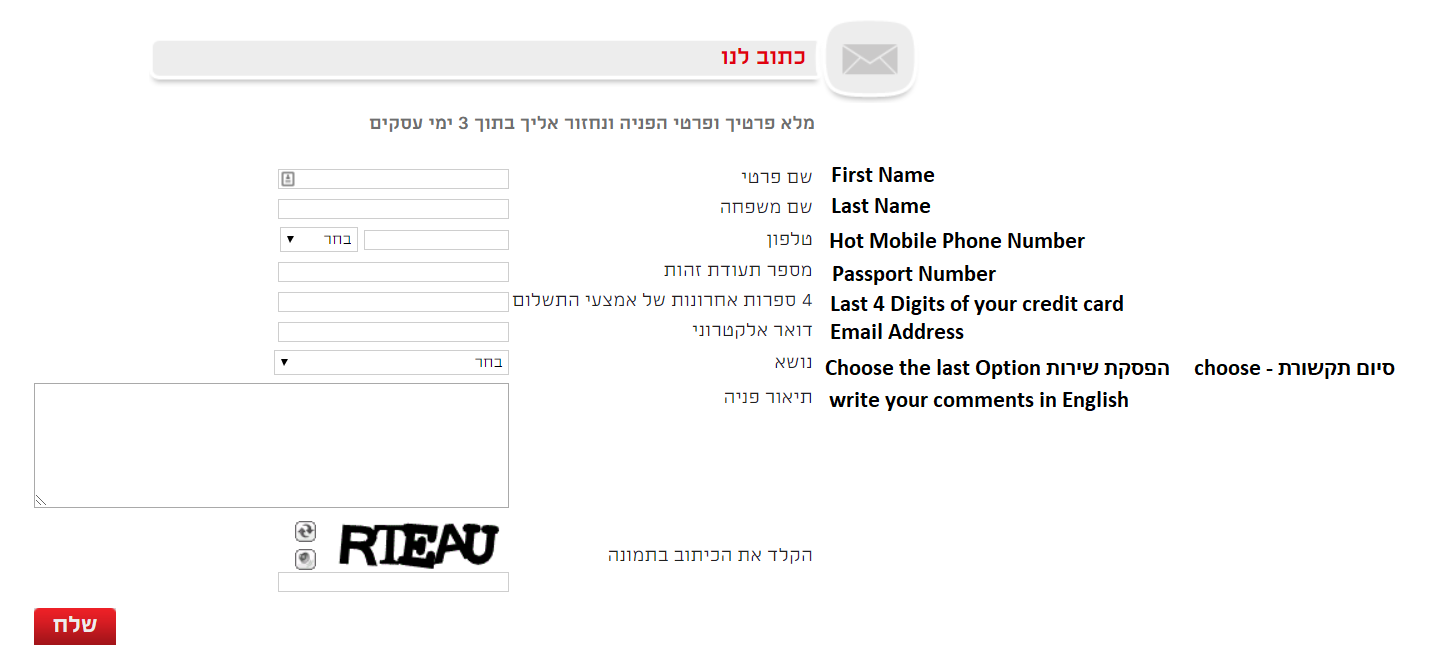
You can sign up using a credit card from one of the countries below
Australia, Austria , Bulgaria , Belgium ,Canada, Croatia , Cyprus , Czech Republic , Denmark , Estonia , Finland , France , Germany , Greece , Hungary , Ireland , Israel, Italy , Luxembourg , Malta , Netherlands , Poland , Portugal , Slovakia , Romania , Slovenia , Spain , Sweden , UK , Switzerland , USA , Argentina , Russia , Belarus and networking Palestinian Authority.
Hot Mobile does not accept credit cards from Chase starting with 4147
You need to make sure with your credit card company that the card is not blocked for international transactions.
You can pay the debt and change the payment method by clicking this link https://www.hotmobile.co.il/SelfService/Pages/DebtPayment.aspx
If you did not receive your sim card in the mail please make sure to notify us so we do not activate the sim card.
If you want to cancel your order with us you must contact us before the activation date you choose in your order, once we complete your order and the Hot sim card is activated you will not have the option to cancel your order with us instead you will need to cancel the plan with Hot Mobile.
After the Hot Mobile sim card is activated and the signup process is complete you can cancel the Hot service at any time without paying any cancelation fee.
Returning for a replacement and refund
1. Quality Issues:
We will be responsible for an exchange or refund if there are any product quality problems within 30 days of the Customers receiving the item. Customers may need to send the product back to us, and after confirming that the product has not been damaged on purpose, we will exchange the product or offer a refund.
2. Non Quality Issues:
If a customer returns a product, within 30 days after receiving it, for non-quality reasons, there will be a $7 Return fee on each item for shipping and handling when we sent you the item.
Returned products should be in brand new condition with original packaging. If any accessory or the original item was lost during the process of returning, we will deduct the price of the lost item from any refund.
Canceled orders (Before delivery)
If an order is canceled before shipment, there will be no costs incurred.
Wrong Item Delivered
After confirming the wrong item has been sent, we will exchange your item or fully refund the item and pay for shipping both ways.
Cancellation after the SIM is activated
After the Hot sim card is activated and the signup process is complete you can cancel the Hot Mobile service at any time with Hot Mobile without paying any cancellation fee. The Hot Mobile sim will be canceled immediately or will continue working until the end of the billing cycle on the 15th.
Only the account owner can cancel the service with Hot Mobile !
To cancel the HOT mobile service you need contact HOT at 053-5003000 or 1-800-800-053 or *053, you can also login to your account to cancel or send a message on the Hot Mobile website by clicking here
You can also contact Hot Mobile and ask them to put the sim card on hold.
With the Hot Mobile plan, you pay a set monthly service fee of 55 NIS including VAT (approx.$15), if you use any services not included in the plan Hot Mobile will add the extra charges to your monthly bill. Billing is prorated.
Hot Mobile charges a one-time setup fee of 19NIS on the day the sim card is activated; after you will get charged the monthly service fee of 55NIS on the 15th of each month for the coming month.
The Hot Mobile billing cycle ends on the 15th.
After 2 years the price will change to 79 Shekel per month, you can then contact Hot Mobile to change the plan for a different plan that is on sale at that time.
You can cancel the service anytime without paying any cancellation fee.
You can change your plan anytime by logging into your Hot Mobile account online or by calling Hot Mobile at 053-5003000 or 1-800-800-053 or *053, the new plan will take effect starting from the next billing cycle.
Plans that are on sale expire after 2 years and will change to the 79 shekel plan per month, you can contact Hot mobile to change the plan before the price change or contact us if you want to change providers to find a cheaper deal
You can put the line on hold by calling Hot Mobile at 053-5003000 or 1-800-800-053 or *053
On the order page for the sim card, you will have the option to add the virtual number for $15 per month.
With the virtual USA number people in the USA can contact you by dialing a local number instead of having to call your Israeli number and paying international rates, you can also forward your calls from your USA phone to the virtual number and get all your calls to your Israeli phone.
You can also order the virtual number separately by clicking here
For International Calls: Always Dial using 017 followed directly by the country code - for example, dial the USA as follows: dial 017 then 1(555)555-5555, if you dial using any other prefix you will get charged by Hot Mobile for each call. you can also use 00 or +1 prefix
For International SMS: Dial the plus + sign then the country code followed by the phone number, for example, SMS the USA dial: +1(555)555-5555, international text with Hot Mobile is NOT free, you will get charged 0.49 NIS for each text to USA, for other countries you can pay up to 1 NIS for each text.
Hold down the 1 key or dial *151 or 053-5353151 from your phone to access the voice mail system
verify that the settings on your device are set in accordance to the ones given through this link
To contact Hot Mobile customer support dial *0053 from any line within Israel or on WhatsApp at 053-8550008
From USA dial +972-53-5003000
Hot Mobile customer support Email: service@HOTmobile.co.il
Click here for more contact information on the official Golan website.
To read instructions from Apple on how to fix issues with Imessage click here https://support.apple.com/en-vn/HT204065
Using iMessage is hardly any different from using an app like WhatsApp, Imessage even shows up in separate threads.on your phone.
All Apple cares about is verifying ownership of your phone number. After that, you can turn off the cellular radio completely, remove your sim card, whatever, and Apple doesn't care. iMessages never get delivered to your wireless carrier and have nothing whatsoever to do with your sim card.
The only difference with Apple's service? Once you insert a new sim card with a new number, that new number gets activated to be used with iMessage and the older number gets deactivated. For all Apple knows, you might have canceled that number's service and will no longer ever use it.
-
facebook
-
youtube